This tutorial is about how to add filter in gridview in asp.net. It is very simple.
First you bind the GridView with database. if you not know how to bind than check the following tutorial:
http://developerqueries.blogspot.com/2012/08/display-data-in-gridview-from-database.html
Now add the DropDownList and fill it with all alphabets.
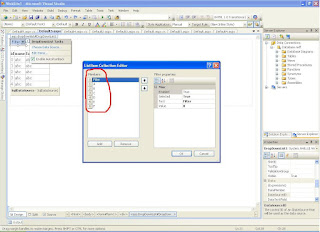 |
| DropDownList |
DataTable dt = new DataTable();
dt.Columns.Add("ID");
dt.Columns.Add("Name");
dt.Columns.Add("Father");
int count = 0;
for (int i = 0; i < GridView1.Rows.Count; i++)
{
if (GridView1.Rows[i].Cells[1].Text.StartsWith(DropDownList1.SelectedItem.Text.ToLower()))
{
DataRow dr = dt.NewRow();
dr["ID"] = GridView1.Rows[i].Cells[0].Text;
dr["Name"] = GridView1.Rows[i].Cells[1].Text;
dr["Father"] = GridView1.Rows[i].Cells[2].Text;
dt.Rows.Add(dr);
count++;
}
}
if (count == 0)
{
Response.Write("No Record Found.....!");
GridView1.Visible = true;
GridView2.Visible = false;
}
else
{
GridView1.Visible = false;
GridView2.Visible = true;
GridView2.DataSource = dt;
GridView2.DataBind();
}
Now run the project and select the item from the DropDownList.
 |
| Filterd Record |
 |
| Record not found |
Nice post!And Thanks for sharing
ReplyDeleteDot Net Online Course Bangalore