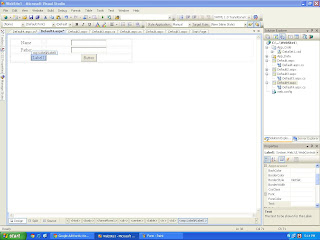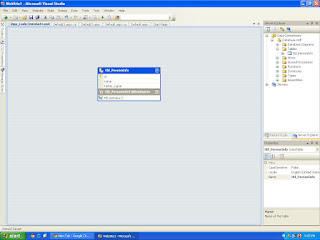This tutorial is about how to add filter in gridview in asp.net. It is very simple.
First you bind the GridView with database. if you not know how to bind than check the following tutorial:
http://developerqueries.blogspot.com/2012/08/display-data-in-gridview-from-database.html
Now add the DropDownList and fill it with all alphabets.
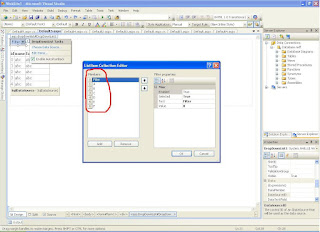 |
| DropDownList |